Pinnacle Studio 24 Ultimate
FEATURES:
- Official Download link and an Official Product Key is provided.
- EMAIL DELIVERY WITHIN 3 Hours (please allow up to 12 Hours during busy times)
- Lifetime Software (no monthly payments)
- Compatible with: Microsoft Windows 10, 8, 7-(NOT MAC)
ADVANCED EDITING
Advanced keyframing controls allow you to fine-tune every parameter of your clips, transitions, and effects on an unlimited number of tracks.
UNLIMITED CREATIVE POSSIBILITIES
Use professional tools, including a comprehensive set of colour grading controls, dynamic video masks, 360° video editing capabilities, and more!
COMPREHENSIVE FEATURES
Use smart editing tools to save pre-sets, export grouped clips or create your own shortcuts with Pinnacle’s customizable interface.
PROFESSIONAL FEATURES WITHOUT DIGGING DEEP INTO YOUR POCKET
Benefit from powerful tools that you would expect to find only in professional editing programs.
KEYFRAME PRECISION
Keyframes let you adjust virtually any parameter of your edits – you have complete control over movements, effects and overlays.
ADJUSTABLE WORKING RANGE
To provide an extremely intuitive editing experience and simplify the workflow, you can define your own keyboard shortcuts,
group clips together and edit them together.
ADDITIONAL APPLICATIONS
The tools included in the solution allow you to record videos and your screen, create DVDs and use many third-party plug-ins.
ENHANCED KEYFRAMING, UNPARALLELED PRECISION
Go beyond traditional keyframing and fine-tune every single parameter of your edits. Insert keyframes to adjust and control positioning,
size, speed, overlays, transitions, effects, and more.
ADVANCED KEYFRAMING, UNPRECEDENTED PRECISION
Go beyond traditional keyframing and fine-tune every single parameter of your edits. Insert keyframes to adjust and control positioning,
size, speed, overlays, transitions, effects, and more.
SOUND RECORDING AND EDITING
With just a few clicks, you can fade in and out, mute or unmute the sound. Built-in recording tools let you record your own voiceover
or over voice access royalty-free music and sound effects to take your videos to the next level.
Audio ducking lets you overlay and automatically smooth out audio so that the comments are clearly heard.
A WEALTH OF POWERFUL FEATURES
:
Colour Grading // Video stabilization // 360° video editing // Screenshot // Multi-camera processing //Dynamic split screen videos // Keyframe control // Stop Motio // Motion trackin // Audio-Duckin // Alpha channe // Creating DVDs
Share your finished videos with any target group: export your videos in popular formats or to popular devices,
use the integrated burning tools or upload the videos directly to YouTube and Vimeo
.

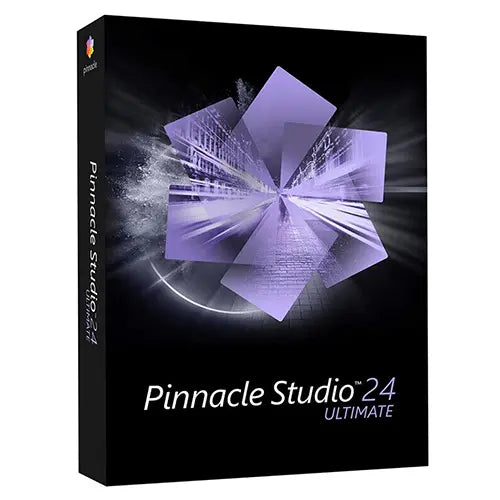
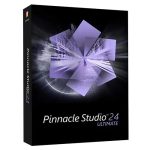
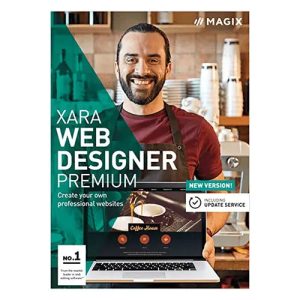

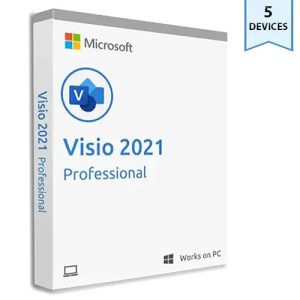
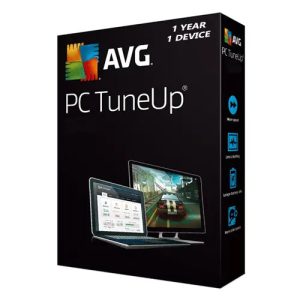
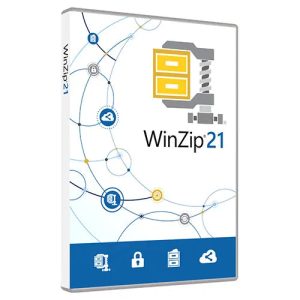
Reviews
There are no reviews yet.